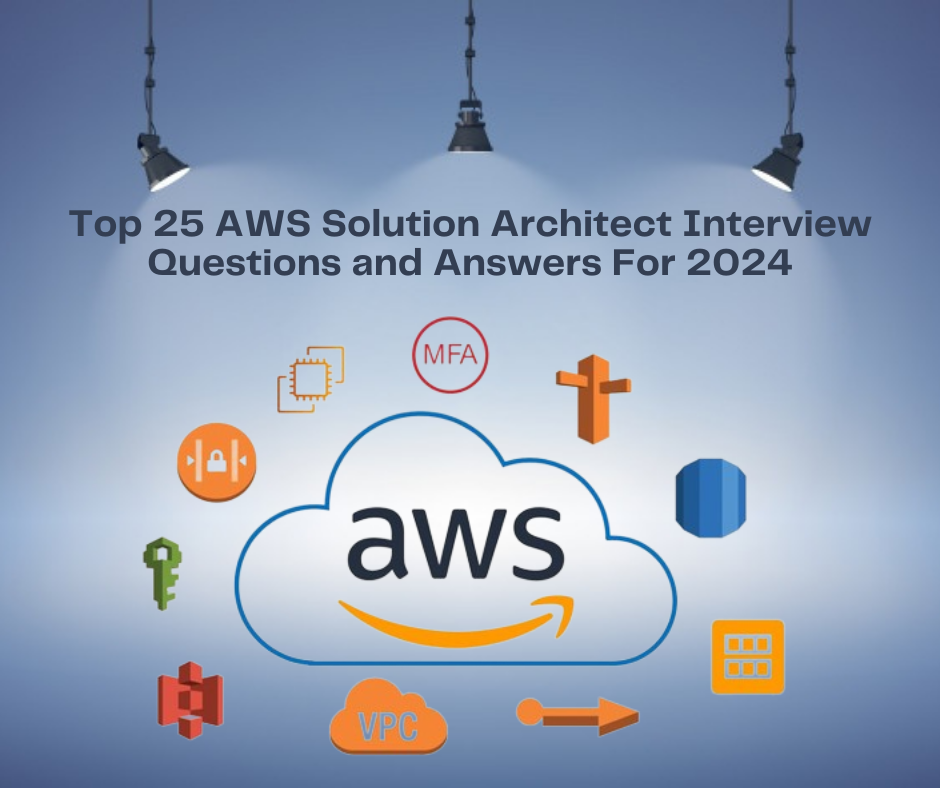Welcome to the fascinating world of AWS Cloud Computing! Whether you're a tech enthusiast or a business looking to modernise your IT infrastructure, understanding the basics of AWS cloud computing is a valuable first step. AWS is a comprehensive and widely used cloud computing platform offered by Amazon. It provides a vast array of on-demand services that enable individuals and organizations to build and manage virtually any type of application or service in the cloud.
Imagine accessing a huge pool of computing resources - servers, storage, databases, applications - on-demand, over the internet, and paying only for what you use. That's essentially cloud computing. It eliminates the need for owning and maintaining your own hardware, offering flexibility, scalability, and cost-efficiency.
Q1. What is AWS?
AWS stands for Amazon Web Services and it's essentially a giant virtual toolbox full of resources you can use to build and run your applications in the cloud. Think of it like renting an apartment instead of buying a whole house – you only pay for what you use, and you have access to all sorts of amenities without the hassle of upkeep.
Q2. What are the three basic types of cloud services and the AWS products that are built based on them?
In the world of cloud computing, there are three main service models, each offering a different level of control and management responsibility:
- Computing
- Storage
- Networking
Q3. What are the key components of AWS?
Components include EC2 (Elastic Compute Cloud), S3 (Simple Storage Service), RDS (Relational Database Service), VPC (Virtual Private Cloud), and more.
Q4. What is Availability Zone and Regions in AWS?
In the world of AWS, Regions and Availability Zones (AZs) are fundamental concepts responsible for the platform's reliability and scalability.
Think of Regions as geographically distinct areas where AWS data centres are located. Currently, AWS operates in over 80 Regions worldwide, distributed across various continents.Availability Zones (AZs) are physically separate data centres within a Region.
Q5. What is Auto Scaling in AWS?
Auto Scaling in AWS is a powerful tool that helps you automatically adjust the number of resources you have running in the cloud based on your needs.
Q6. Explain the difference between EC2 and S3.
EC2 is a service for scalable computing capacity in the cloud, allowing users to run virtual machines, while S3 is a storage service for object storage.
Q7. What exactly do you mean by VPC?
VPC stands for Virtual Private Cloud and it's a fundamental concept in AWS networking. It essentially allows you to carve out your own private network within the vast public cloud of AWS.
Q8. Explain Elastic Load Balancing (ELB) in AWS.
Elastic Load Balancing (ELB) is a vital service within AWS solution architect associate that intelligently distributes incoming application traffic across multiple targets, such as EC2 instances, containers, and IP addresses. It acts like a skilled traffic conductor, ensuring optimal performance, high availability, and fault tolerance for your applications.
Q9. What are the various types of EC2 instances based on their prices?
Here are the various types of EC2 instances based on their pricing models:
- On-Demand Instances:
- Reserved Instances
- Spot Instances
- Savings Plans
Q10. Explain Amazon EC2 root device volume?
The Amazon EC2 root device volume is the fundamental storage unit attached to an EC2 instance. It essentially holds the operating system (OS) and all the necessary files and applications for the instance to boot and run. Imagine it as the hard drive or SSD of your laptop or personal computer, but in the cloud.
There are two main ways an EC2 root device volume can be configured:
- EBS-backed: This is the most common option, where the root volume is stored on an Amazon Elastic Block Store (EBS) volume. EBS volumes are highly durable, persistent storage options that offer flexibility and scalability
- Instance store: This option uses temporary storage on the physical server hosting the EC2 instance. Instance store volumes are less expensive than EBS volumes but are not persistent. They are deleted when the instance is stopped or terminated, causing any data stored on them to be lost.
Q11. Explain the different types of instances in Amazon EC2.
Here are the different types of instances in Amazon EC2, along with their key features and ideal use cases:
- General Purpose Instances:Balanced compute, memory, and networking resources.
- Compute- Optimized Instances: High-performance processors and fast networking.
- Memory- Optimized Instances:Suitable for in-memory databases, real-time big data analytics, and high-performance caching.
- Accelerated Computing Instances: Powerful GPUs or FPGAs for graphics-intensive and compute-intensive workloads.
- Storage -Optimized Instances: Suitable for NoSQL databases, data warehousing, and large transactional databases.
- Network- Optimized Instances: Ideal for network appliances, real-time media streaming, and high-performance web servers.
Q12. What is an Elastic Transcoder?
Amazon Elastic Transcoder is a scalable, highly-available media transcoding service that simplifies the process of converting media files from one format to another. Think of it as a skilled video and audio conversion specialist working tirelessly in the cloud.
Q13. Write some of the AWS services that are not region-specific
Here are some notable examples of AWS services that are not region-specific:
- IAM
- Route 53
- AWS Firewall Manager
- AWS Global Accelerator
Q14. What is the difference between horizontal and vertical scaling?
Horizontal scaling involves adding more machines or instances to a pool of resources, while vertical scaling involves increasing the power of existing machines by adding more CPU, memory, etc.
Q15. How does AWS Route 53 work?
Route 53 is a scalable domain name system (DNS) web service, translating human-readable domain names into IP addresses, allowing routing internet traffic to resources.
Q16. How many Subnets are allowed in a VPC?
As of today, you can create up to 200 subnets in a single VPC within AWS..
Q17. Can you explain the differences between AWS S3 and EBS?
S3 and EBS are two file storage services offered by Amazon. The following are some differences between AWS S3 and EBS:
Type of Storage:
- S3: Object storage. Files are stored as individual objects with metadata, not in a block-based format like traditional hard drives.
- EBS: Block storage. Files are grouped into volumes that behave like traditional hard drives with a filesystem structure.
Purpose:
- S3: Ideal for storing large volumes of unstructured data like backups, archives, media files, static website content, and logs.
- EBS: Designed for primary storage for applications running on EC2 instances. Provides persistent storage that survives instance reboots and terminations.
Access:
- S3: Accessed through APIs or web interface. Can be accessed directly from web applications and various AWS services.
- EBS: Only accessible by the attached EC2 instance. Not directly accessible from other services or applications.
Q18. What is the difference between a Spot Instance, an On-demand Instance, and a Reserved Instance?
- Spot Instances:You bid on unused EC2 capacity and can get up to 90% off compared to On-Demand prices.
- On-Demand Instances: You pay by the hour for exactly what you use.
- Reserved Instances: You commit to using instances for 1 or 3 years in exchange for significant discounts.
Q19. How many S3 buckets can be created?
You can create up to 100 buckets in each of your standard AWS accounts.
Q20. What is the maximum limit of elastic IPs anyone can produce?
By default, a standard AWS account can have 5 Elastic IPs per region.
Q21. What types of virtualization are there in AWS?
AWS leverages different virtualization technologies to provide diverse services and cater to various computing needs. Here are the primary types of virtualization you'll encounter in AWS:
- Hardware Virtualization:Multiple virtual machines (VMs) run on a single physical server, each with its own operating system, CPU, memory, and storage.
- Container Virtualization: Used for Amazon Elastic Container Service (ECS) and Amazon Elastic Kubernetes Service (EKS).
- Serverless Virtualization: Focus on code execution without provisioning or managing servers.
- Network Virtualization: Creates isolated virtual networks within the AWS cloud.
Q22. What are Key-Pairs in AWS?
Key pairs play a crucial role in securing your Amazon Elastic Compute Cloud (EC2) instances in AWS. They're an essential part of the SSH (Secure Shell) access mechanism for connecting to your instances remotely.
Q23. What is the importance of buffers in Amazon Web Services?
In Amazon Web Services (AWS), buffers play a critical role in ensuring smooth operation and performance across various services.They function as temporary holding areas for data or requests, acting like shock absorbers during periods of high traffic or processing spikes.
Q24. Why do we make subnets?
We create subnets, or subnetworks, for several crucial reasons within a larger network like one managed by Amazon Web Services (AWS). creating subnets offers a multitude of advantages for network security, performance, scalability, manageability, and cost optimization. By strategically segmenting your network, you can build a more robust, efficient, and secure infrastructure for your cloud resources.
Q25. What is the difference between stopping and terminating an EC2 instance?
Stopping and terminating EC2 instances are distinct actions with different consequences. Stop for temporary needs and cost savings.Terminate for permanent shutdown and resource release.